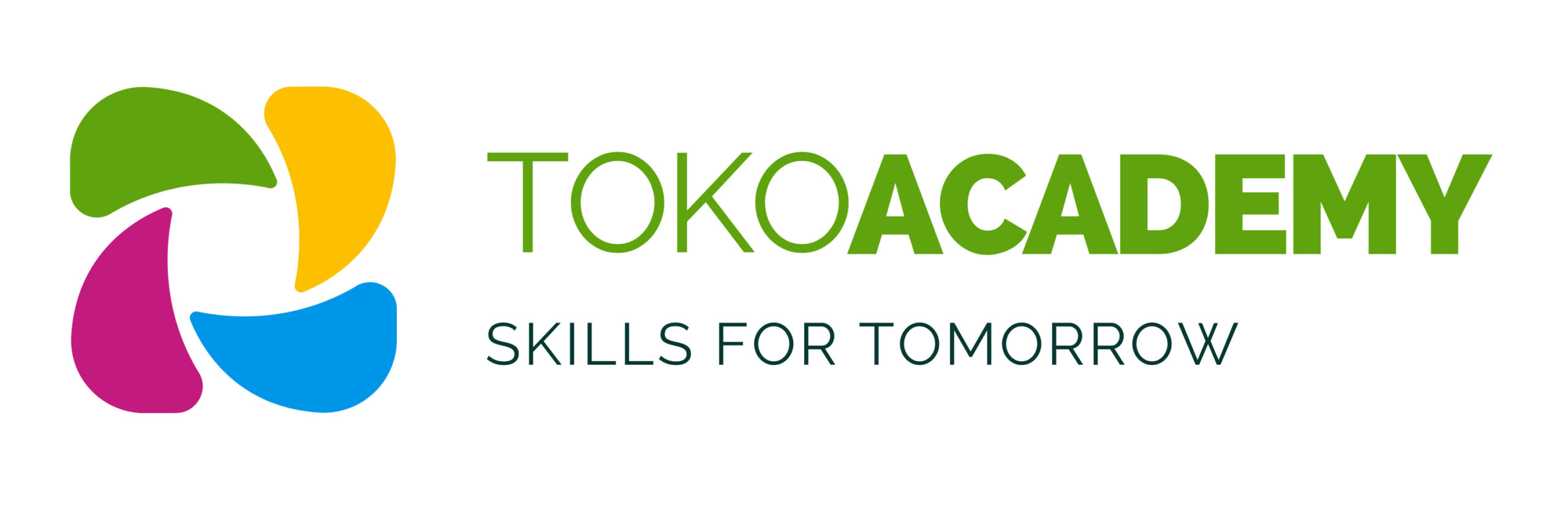Web Design Course
Overview
The Web Design Course presented by Toko Academy is a 6-week intensive program designed to equip participants with the skills and knowledge to design, build, and launch professional websites. This hands-on course is tailored for beginners and aspiring web designers, focusing on no-code tools to simplify the process of creating visually stunning and functional websites.
The course is divided into six sections, each targeting key aspects of web design, user experience, and monetization strategies. Participants will not only learn how to create websites but also how to leverage their skills for personal branding and attracting clients
Course Objectives
The primary objectives of this course are to:
- Introduce the fundamentals of web design, including its importance and key terminologies.
- Explain how websites work, covering domains, hosting, DNS, and the internet’s infrastructure.
- Teach participants how to use no-code tools like Wix and WordPress to design professional websites without prior coding knowledge.
- Develop an understanding of responsive design to ensure websites are mobile and user-friendly.
- Provide practical strategies for monetizing web design skills by finding clients, pricing projects, and creating a personal brand.
- Demonstrate how to integrate essential website features such as forms, buttons, videos, and social media links.
- Teach basic SEO techniques to improve website visibility on search engines.
- Guide participants in creating a portfolio website to showcase their work and attract potential clients.
- Offer hands-on practice through practical exercises, projects, and live demonstrations to reinforce learning.
Course Outline
Week 1 - Introduction to Web Design
- Definition of Web Design
- Importance of Web Design
- Key Terminologies: Domain, Hosting, DNS, Website
Week 2 - Understanding How the Internet Works
- What happens when you visit a website
- Domains, Hosting, and DNS explained
- Setting up domains and hosting (demo)
Week 3 - Introduction to No-Code Tools
- Overview of no-code platforms: Wix, WordPress, Web flow
- Benefits of using no-code tools
- Selecting the right platform for your needs
Week 4 - Web Design Principles
- Color theory and typography
- Layouts and user-friendly navigation
- Designing for responsiveness (mobile-first approach)
Week 5 - Building Your First Website
- Creating an account on a no-code tool
- Choosing and customizing templates
- Adding and editing elements: text, images, buttons, and forms
Week 6 - Monetizing Your Web Design Skills
- How to find clients locally and internationally
- Pricing strategies for web design projects
- Building a personal brand to attract clients
Week 7 - Introduction to SEO
- What is SEO and why it matters
- Structuring content for search engines
- Basic SEO practices: keywords, meta tags, and alt text
Week 8 - Final Project: Portfolio Website
- Creating a portfolio to showcase your work
- Publishing and presenting your website
Course Outcomes
By the end of this course, participants will be able to:
- Understand the fundamentals of web design and its importance in creating a strong online presence.
- Explain how websites function, including the roles of domains, hosting, and DNS.
- Use no-code tools like Wix and WordPress to design and customize professional websites.
- Create mobile-responsive websites that offer seamless user experiences.
- Implement essential features such as forms, buttons, videos, and social media integrations.
- Apply basic SEO techniques to improve website visibility on search engines.
- Develop strategies to monetize web design skills, including client acquisition and pricing.
- Build and publish a portfolio website to showcase work and attract potential clients.
- Gain confidence to independently handle web design projects and grow income through web design.
Expert Instructors

Daniel Ishaku
Instructor