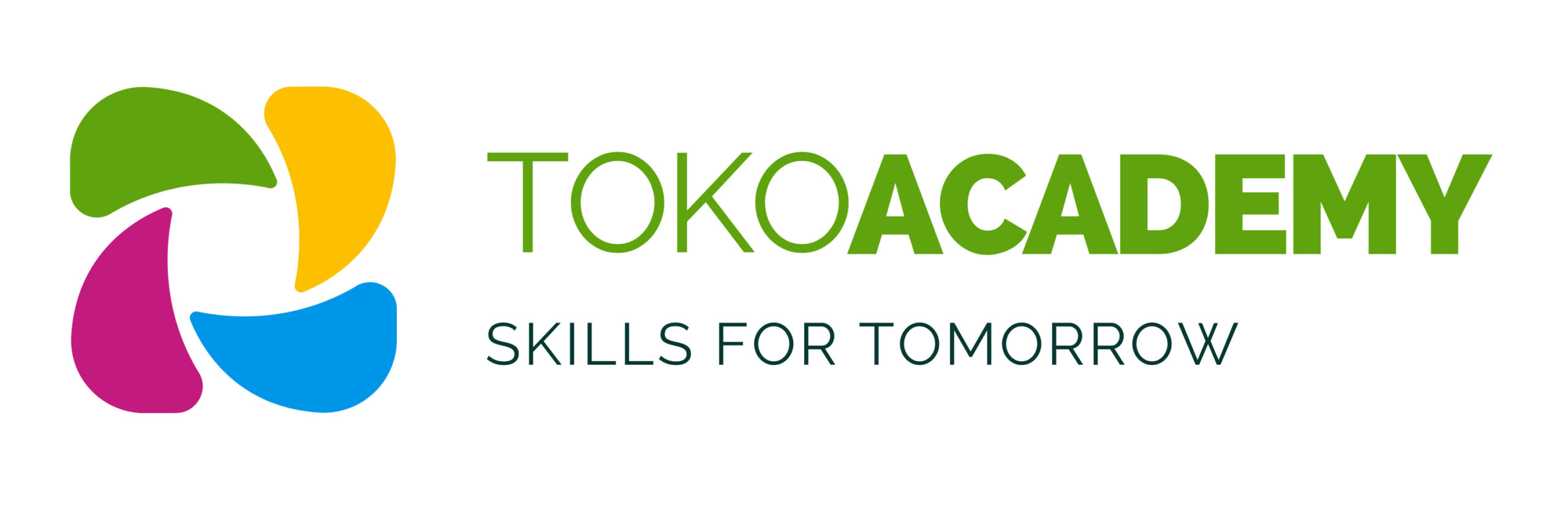Microsoft Packages
Overview
The Microsoft Package presented by Toko Academy is a comprehensive course designed to introduce students to the fundamentals of computers and the Microsoft Office Suite.
The course is divided into six main sections, each focusing on different aspects of computer operations and software applications
Course Objectives
The primary objectives of this course are to:
- Introduce the fundamentals of computers, including their definition, types, and basic components (hardware and software).
- Explain how computers function, covering input, processing, output, and storage, as well as the role of operating systems.
- Teach file management skills, including creating, renaming, deleting files and folders, and understanding file extensions and types.
- Provide an overview of the Microsoft Office Suite, focusing on the core applications: Word, Excel, and PowerPoint.
- Develop proficiency in Microsoft Word for word processing, including creating, editing, formatting, and managing documents.
- Build skills in Microsoft Excel for spreadsheet management, including data entry, formulas, functions, organizing data, and creating charts.
- Teach the basics of Microsoft PowerPoint for creating and designing presentations, including slide layouts, transitions, and animations.
- Offer hands-on practice through practical exercises and projects to reinforce learning and application of skills.
Course Outline
Week 1 - Introduction to Computers
Definition of a Computer
Types of Computers
Basic Component
Week 2 - Computer Functions and Operations
How a Computer Works
Operating System Overview
Navigating the Desktop
File Management
File Extensions and Types
Week 3 - Introduction to Microsoft Office Suite
Overview of Microsoft Office Applications
Microsoft Word
Microsoft Excel
Microsoft PowerPoint
Common Features
Week 4 - Microsoft Word (Word Processing)
- Creating a New Document
- Basic Text Editing
- Formatting Text
- Working with Documents
- Semi-Project 1: Write a letter in Word
Week 5 - Microsoft Excel (Spreadsheets)
Getting Started with Excel
Basic Excel Functions
Simple Formulas and Functions
Organizing Data
Charts and Graphs
Formatting Worksheets
Managing Worksheets
Printing and Sharing
Basic Data Validation
Semi-Project 2: Create a budget in Excel
Week 6 - Microsoft PowerPoint (Presentations)
Creating a New Presentation
Designing a Presentation
Preparing for Presentation
Semi-Project 3: Design a basic presentation in PowerPoint
Course Outcomes
By the end of this course, students will be able to:
- Understand the basics of computers, including their components, types, and how they operate.
- Navigate and manage computer systems effectively, including file management and understanding file types and extensions.
- Use Microsoft Word to create, edit, format, and print professional documents such as letters, reports, and resumes.
- Utilize Microsoft Excel to organize, analyze, and present data using spreadsheets, formulas, functions, and charts.
- Create engaging presentations using Microsoft PowerPoint, incorporating text, images, shapes, and animations.
- Apply practical skills through hands-on exercises, such as writing a letter in Word, creating a budget in Excel, and designing a presentation in PowerPoint.
- Gain confidence in using computers and Microsoft Office applications for personal, academic, and professional tasks.
Expert Instructors

Henry Onyeka Eneomelu
Instructor